Frequently Asked Questions
Can TERMINO be used without a user account?
Registering a user account is optional.
A meeting poll can be created without a user account, however, the specification of an e-mail address is necessary in order to send a link for subsequent editing.
A user account is required to create a booking list in order to be able to send information about bookings as well as cancellations.
Participants do not need a user account to be able to vote on an appointment or to book an option from a booking list.
The creator of an meeting poll can specify whether an e-mail address is required for participation in a vote or whether a name is sufficient.
For booking an option from a booking list, the specification of name and e-mail address is mandatory for the participants in order to be able to send subsequent information.
We recommend to create a user account, so that the created meeting polls and booking lists are visible and can be edited. A user account also porvides an overview of confirmed appointments, which can be subsequently changed.
Why does it make sense for both inviting and invited persons to enter an e-mail address and what is it used for?
For inviting persons, the e-mail address is necessary to send them the link for subsequent editing.
It may be set as mandatory for participants to provide an e-mail address. That way, the fixed appointment will then be sent to this address as an ICAL file so that the appointment can be conveniently imported into the participant's own calendar. If the option for providing an E-Mail mandatory is not chosen, no E-Mails will be sent at all to any partiicpant.
In both cases the address will never be publicly displayed, and will only be used to deliver this information.
To how many patricipants can I send an invitation by E-Mail?
Invitations directly sent from TERMINO are limited to 30 E-Mail recipients. If you need to reach more, you have two options:
- Split up recipient list to chunks with less than 30 recipients and send repeatedly
- Use your email program or web mail to send invitations together with the invite-link
TERMINO does not send more than 50 emails per hour. This is a measure to prevent spamming.
Can appointment options be added, edited or deleted in a meeting poll?
If appointment options are added later to a meeting poll, a crossed-out icon appears next to the new options for participants who have already voted.
Participants who do not have a user account cannot edit the previous vote. There are three options for this:
- Creator starts a completely new meeting poll
- Creator deletes the previous statements of the participants
- Participants create a new line in the meeting poll
If the date options are added, no invitation will be sent automatically - new invitations have to be sent.
Participants with user account can edit or delete their own answers.
Creators can also delete other appointment entries, e. g. if a user has submitted a vote more than once by mistake.
What happens if the fixed date changes?
The new appointment can be re-sent to the participating persons. Some programs, e.g. Thunderbird, point out appointment conflicts and allow the update of the appointment.
Can polls have a "maybe" option additionally to "yes" and "no"?
Yes. When creating a poll, expand the SETTINGS. There you can enable the "Maybe" option.
When creating a poll, there is a "Hidden" option. What does it do?
In a hidden poll, participants cannot see what others have chosen. This can be used, for example, in a larger poll examining possible dates for an event.
How can I subscribe to appointsments in a calendar programme such as Outlook?
For registered users, there is a page with an overview of all appointments that have been confirmed on TERMINO. This overview can be accessed via the drop-down menu at the top right (My account > Appointments).
You can subscribe to your own calendar (e.g. Outlook, nextcloud, Google) as a webCal feed for the dates that have been confirmed (dark red) or are to be kept free (light red). To activate this access, an API key is required, which must be actively generated.
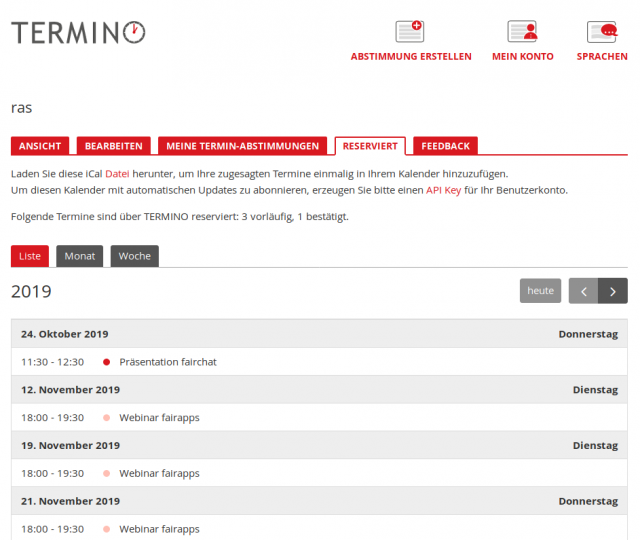
Display of confirmed appointment options of another user subscribed to in Outlook:
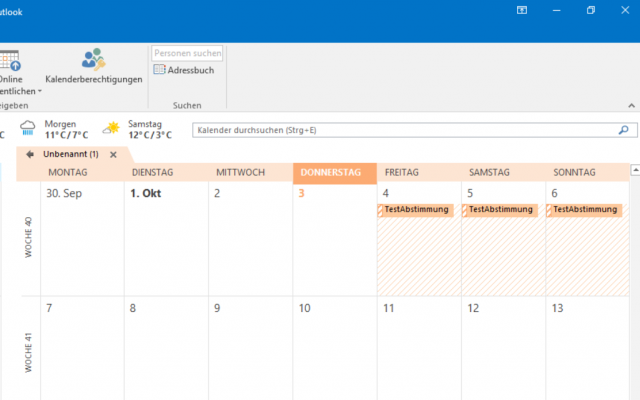
Generate API key
The iCal/webCal feed is a URL with a personal key. For data protection reasons, this API key is not automatically created for each user, but must be generated once.
+ Log in and go to "My Account > Settings".
+ Switch to the "Edit" tab.
+ In the lower half of the page you will find the "API key settings" section.
+ Use the "Generate new" button to generate a personal key. An external service can now use this key to query the appointments.
+ Then select the option "Activate API key for iCal feed".
+ Do not forget to finalise the changes with the "Save" button.
+ As soon as an appointment has been confirmed, the WebCal/iCal link also appears in the "Reserved" tab. Subscribe to this in your own calendar.
When I create or close a poll – why does it take some time until I receive the corresponding mail in my inbox instantly?
Depending on whether or not your own mail service provider uses Greylisting, the delivery of mails can be delayed by a few minutes or up to 1/2 hour.
If the mail does not arrive immediately, just wait a little.
What happens if a participant in a poll enters an invalid email address?
If the address is not valid, the ical (calendar) file cannot be delivered upon completion of the appointment voting. Affected participants may not know anything about the fixed appointment.
For how long will appointments or booking lists be available? Can I delete them myself?
Agreed appointments are deleted three months after the fixed date, uncompleted appointments six months after their last editing by the creator.
In the case of booking lists, a notice of deletion will be sent to the creator by email after one year of the last processing. This includes a note that the booking list will be deleted after a further 30 day retention period, unless you log in and the booking list is saved again.
Respecting GDPR, these periods are a compromise between service orientation and data economy.
As an appointment creator, you can also delete an appointment by yourself on the "Edit" page below.
You will get to this page
1. if you have a login and are logged in top right at My Account / Votes
2. if you have not registered with TERMINO, via the link sent by e-mail for subsequent editing
Is TERMINO also suitable for bookings?
TERMINO was designed to find ONE common appointment. If there is a large number of appointments, as is often the case with bookings for consultation hours or guided tours, the horizontal display of options is only suitable to a limited extent.
Since April 2020, there is an extension of TERMINO especially for bookings. The navigation is vertical (so a large number of options can be easily displayed) and users can make and cancel their bookings without logging in. On the start page, you can choose whether you want to search for ONE appointment or create a booking list.
Details can be found here in the FAQ.
Since April 2020, there are booking lists in addition to the appointment coordination lists in TERMINO. What are they about?
Collect reservations for appointments
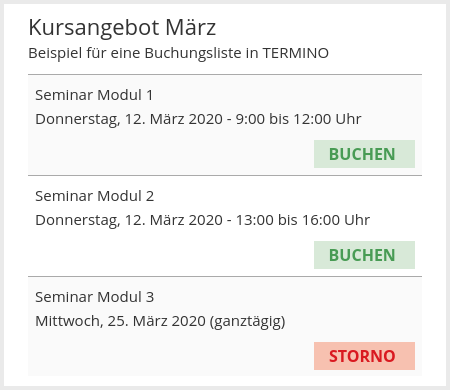
The difference to appointment coordination is that with booking lists the appointments are fixed in advance and participants can book these appointments. E.g. seminar places, an appointment for a staff meeting, room reservations, ...
For these applications, normal appointment coordination was rather impractical, as the aim is to find a suitable appointment for everyone. It can be defined whether only one or several appointments can be selected for bookings.
Is it possible to copy or clone a booking?
Yes, in the "View" tab of the booking list there is a "Copy booking" section. This copies the existing booking list to a new, independent booking list.
The options within the booking list will be copied and displayed in the same way in the new booking list. Existing bookings will NOT be copied to the new booking list.
Can a booking be reused, e. g. from one week to the next?
Yes, by using "Copy booking". Since dates will not be adapted, you should use a trick: Create a booking as usual, and include the date in the title field:
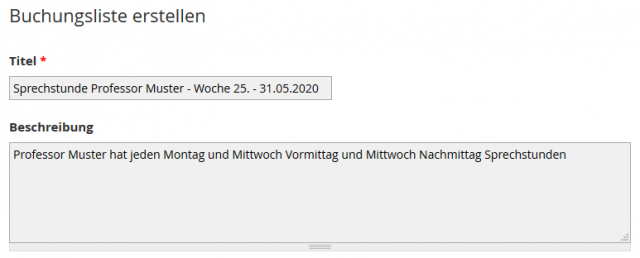
Enter the appointment options as text:
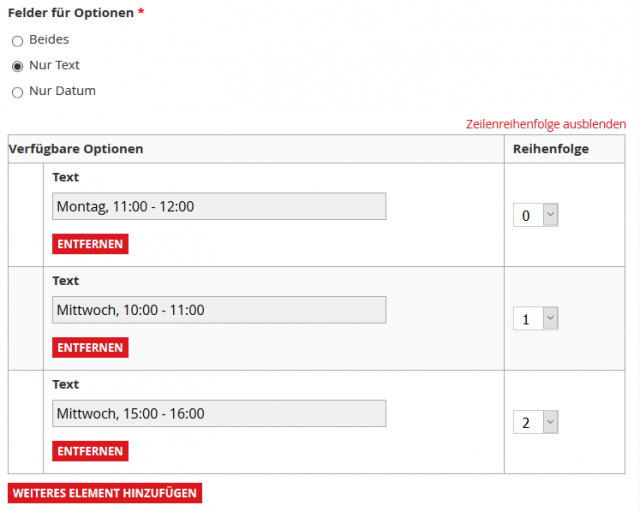
Select further options and save:
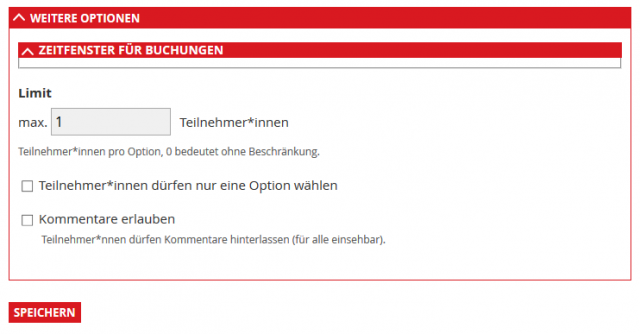
To create a booking for another week, display your bookings and select the original booking:
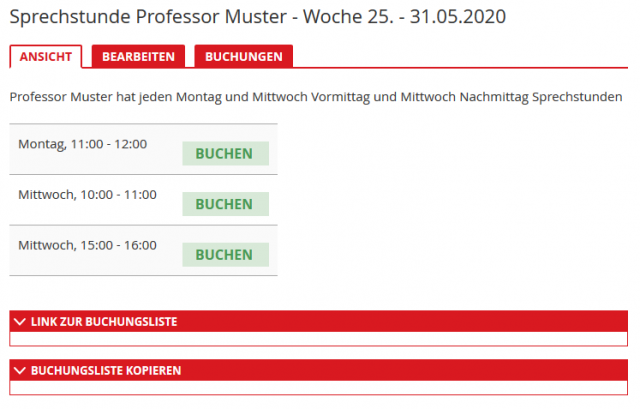
There you can create a copy of the booking:
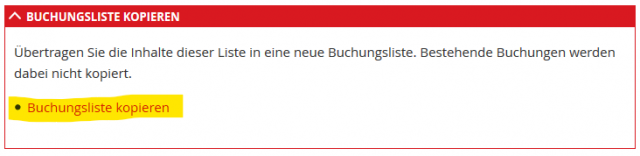
This creates a new booking titled "Copy of Office hours Prof. Muster - Week 25. - 31.05.2020". The old booking remains unchanged. Update the title of the newly created booking:
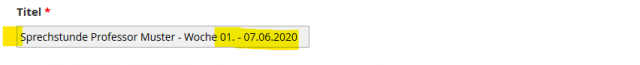
No further changes are needed - just Save.
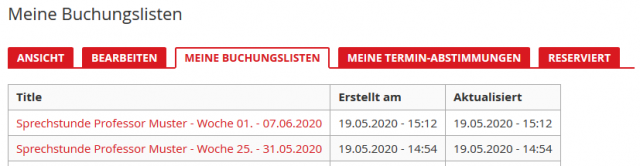
Can booking options in a list be added, edited or deleted?
Booking lists that already contain bookings should not be edited subsequently.
For example, if the time of a booking option that has already been booked by participants is changed, the participants are not automatically informed of the change.
The same applies if a booking option with bookings is deleted. The participants who have booked the option will not be notified.
Persons who have booked an option can view the booking via the link from the confirmation e-mail and cancel it if necessary.
Creators can remove bookings made by mistake from a booking list.
If a new booking list with the same options is to be created, the existing booking list can be copied. See the FAQ for more information.
Is it possible to set start end end time for bookings?
Yes, just set the date and time in the time window for bookings.
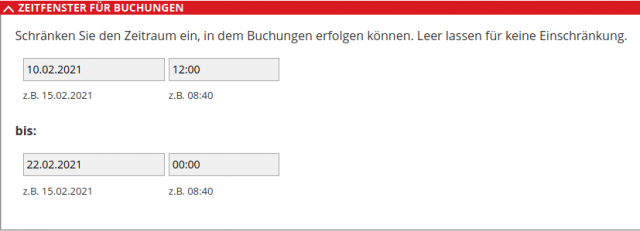
Can I make multiple bookings for others as the owner of a booking list?
Actual the owner of a booking list cannot make multiple bookings for others. As a workaround, it is therefore suggested to open the link for the booking list in a private window and delete the cookies with Ctrl, Shift and Del. This allows the owner to make multiple bookings for others.
A private window can be opened by right-clicking on the browser icon and selecting open new private window, or via the browser's application menu. In a private window, TERMINO is displayed as a user who is not logged in.
The key combination Ctrl, Shift and Del works in common browsers such as Microsoft Edge, Firefox or Google Chrome.
Users with a Safari browser can delete the cookies via the settings. To do this, open the browser settings at the top left and select the privacy tab. Then manage website data and click on remove all.
The way via the settings works for all browsers. In Firefox, for example, click on the hamburger menu at the top right, then select settings and privacy & security. Under cookies and website data, the data can be removed or managed.
Alternatively, individual cookies, such as those from TERMINO, can be selected and deleted by clicking on remove.
Can I book as a participant for several people in one booking list?
The requirement for this is that a booking option can also be booked by several participants.
After the first booking, a cancellation button appears. If additional participants are to be entered for the booking option, for example, one person wants to tegister several participants for a course, you can proceed as described in the previous FAQ.
If the link to the booking list is opened in a private window and the cookies are deleted, a new booking is possible. One e-mail address can be entered for multiple bookings.
However, it should be noted that the bookings made cannot be subsequently canceled in this way.
Is there an export function?
TERMINO has an export function and delivers semikolon based CSV which you can import in Excel or Calc.
If you want to export quickly only a part of the table, simply mark the fieldstable in your web browser and copy and paste it.
Sometimes you are asked for the preferred language of the fields, so just select e.g. English.
What do I need to consider before printing a voting list?
The following printer settings should be made:
- Landscape
- Scaling 40% (or less if more than a dozen time columns)
- Deactivate automatic scaling (sometimes wide polls are not recognized, therefore fix scaling)
- Print background images (otherwise the check marks are not displayed)
For lists with more than a dozen options we recommend to use the CSV export feature, import the file in a sheet (Excel, Calc) and format and print it from there.
How do I get back into edit mode if I have not created an account?
Users remain logged in to TERMINO for 23 days on the same terminal device, unless the browser is set to delete cookies beforehand (e.g. when closing a window). If the TERMINO cookie has expired or is not present, the session must be reactivated via the edit link, which is sent by e-mail after the vote has been created, or the user must log in to TERMINO again.
So if the EDIT tab is visible, a registration has been made.
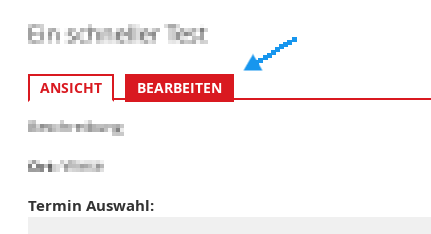
We recommend creating an account with TERMINO before creating a vote, then the edit link is not needed to enter and all votes will be listed.
Is a contract processor agreement according to the basic data protection regulation necessary for companies or organisations in Austria that use TERMINO?
The free and publicly usable version of termino.gv.at does not require a contract processing agreement between companies or organisations that use TERMINO and the Federal Chancellery of the Republic of Austria, as there is no relation in the sense of a responsible person according to Art. 4 Z 7 GDPR and a contract processor according to Art. 4 Z 8 GDPR, due to lack of a purpose and means.
Why is the integration of TERMINO as iFrame into other websites not supported?
Basically, when an iFrame is displayed on a website, personal data is transferred in the form of the IP addresses of the website users. This can lead to problems with the General Data Protection Regulation. In addition, the control over the display of content within an iFrame is diminished.
The TERMINO interface contains tables, which are used, among other things, to illustrate the results of meeting polls and booking lists. Many results require scrolling within the table in order to view them completely. The optimal display of these tables cannot be guaranteed using iFrame.
Therefore, we do not integrate TERMINO into other websites via iFrame. The TERMINO source code is open source and may be used for own projects. For an individual version of TERMINO please contact sales@fairkom.eu.
Which options do I have to login with an identiy provider or my existing portal account?
Those who register at TERMINO have more options. For example, a vote can be re-edited. But it is not absolutely necessary to register at TERMINO.
TERMINO is already available in some portals of the administration in Austria and registration can be made by logging in at your office. If your portal does not list TERMINO as a service, please contact the helpdesk of your organization.
We work on an extension of the single-sign-on, so that an identity system can also be selected from the TERMINO login page, where I already have an account. The login token is then transferred to TERMINO, so that a user is created there without a new password.
